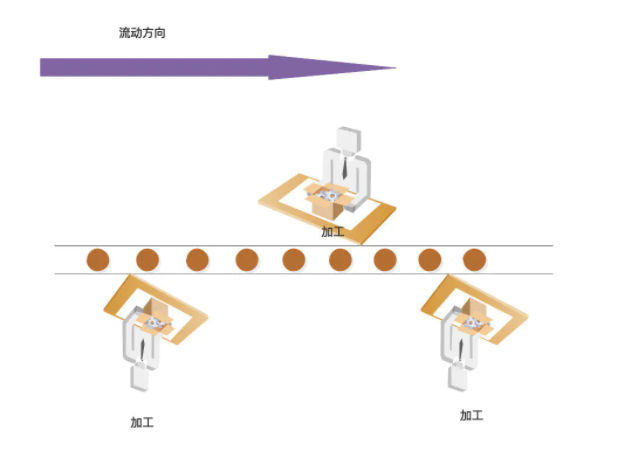相信 Java8 的 Stream 大家都已听说过了,但是可能大家不会用或者用的不熟,笔者将在《玩转Java8Stream》系列文章中带大家从零开始使用,循序渐进,带你走向 Stream 的巅峰。
1. 操作符 什么是操作符呢?操作符就是对数据进行的一种处理工作,一道加工程序;就好像工厂的工人对流水线上的产品进行一道加工程序一样。
Stream 的操作符大体上分为两种:中间操作符 和终止操作符
2. 中间操作符 对于数据流来说,中间操作符在执行制定处理程序后,数据流依然可以传递给下一级的操作符。
中间操作符包含 8 种(排除了parallel, sequential,这两个操作并不涉及到对数据流的加工操作):
1 2 3 4 5 6 7 8 1. map(mapToInt,mapToLong,mapToDouble) 转换操作符,把比如A->B,这里默认提供了转int,long,double的操作符。 2. flatmap(flatmapToInt,flatmapToLong,flatmapToDouble) 拍平操作比如把 int[]{2,3,4} 拍平 变成 2,3,4 也就是从原来的一个数据变成了3个数据,这里默认提供了拍平成int,long,double的操作符。 3. limit 限流操作,比如数据流中有10个 我只要出前3个就可以使用。 4. distint 去重操作,对重复元素去重,底层使用了 equals 方法。 5. filter 过滤操作,把不想要的数据过滤。 6. peek 挑出操作,如果想对数据进行某些操作,如:读取、编辑修改等。 7. skip 跳过操作,跳过某些元素。 8. sorted(unordered) 排序操作,对元素排序,前提是实现Comparable接口,当然也可以自定义比较器。
3. 终止操作符 数据经过中间加工操作,就轮到终止操作符上场了;终止操作符就是用来对数据进行收集或者消费的,数据到了终止操作这里就不会向下流动了,终止操作符只能使用一次。
1 2 3 4 5 6 7 8 1. collect 收集操作,将所有数据收集起来,这个操作非常重要,官方的提供的 Collectors 提供了非常多收集器,可以说 Stream 的核心在于 Collectors。 2. count 统计操作,统计最终的数据个数。 3. findFirst、findAny 查找操作,查找第一个、查找任何一个 返回的类型为 Optional。 4. noneMatch、allMatch、anyMatch 匹配操作,数据流中是否存在符合条件的元素 返回值为 bool 值。 5. min、max 最值操作,需要自定义比较器,返回数据流中最大最小的值。 6. reduce 规约操作,将整个数据流的值规约为一个值,count、min、max 底层就是使用 reduce。 7. forEach、forEachOrdered 遍历操作,这里就是对最终的数据进行消费了。 8. toArray 数组操作,将数据流的元素转换成数组。
这里只介绍了Stream,并没有涉及到IntStream 、LongStream 、DoubleStream ,这三个流实现了一些特有的操作符,我将在后续文章中介绍到。
说了这么多,只介绍这些操作符还远远不够;俗话说,实践出真知。那么,Let‘s go。
4. 代码演练 Stream 的一系列操作必须要使用终止操作,否者整个数据流是不会流动起来的,即处理操作不会执行。
4.1 map map,可以看到 map 操作符要求输入一个 Function 的函数是接口实例,功能是将 T 类型转换成 R 类型的。
1 2 3 4 5 6 7 8 9 10 11 12 13 14 <R> Stream<R> map (Function<? super T, ? extends R> mapper) ;
map 操作将原来的单词转换成了每个单的长度,利用了 String 自身的 length() 方法,该方法返回类型为 int。这里我直接使用了 lambda 表达式,关于 lambda 表达式还请读者们自行了解吧。
1 2 3 4 5 6 @Test public void testMap () Stream.of("apple" , "banana" , "orange" , "waltermaleon" , "grape" ) .map(e -> e.length()) .forEach(e -> System.out.println(e)); }
当然也可以这样,这里使用了成员函数引用,为了便于读者们理解,后续的例子中将使用 lambda 表达式而非函数引用。
1 2 3 4 5 6 @Test public void testMap () Stream.of("apple" , "banana" , "orange" , "waltermaleon" , "grape" ) .map(String::length) .forEach(System.out::println); }
输出结果如图:
4.2 mapToInt mapToInt 将数据流中得元素转成 int,这限定了转换的类型 int,最终产生的流为 IntStream,及结果只能转化成 int。
1 2 3 4 5 6 @Test public void testMapToInt () Stream.of("apple" , "banana" , "orange" , "waltermaleon" , "grape" ) .mapToInt(e -> e.length()) .forEach(e -> System.out.println(e)); }
mapToInt 示例输出结果同 map 方法示例输出。
mapToLong、mapToDouble 与 mapToInt 类似,这里不再赘述。
4.3 flatMap flatmap 作用就是将元素拍平拍扁 ,将拍扁的元素重新组成 Stream,并将这些 Stream 串行合并成一条 Stream。
1 2 3 4 5 6 @Test public void testFlatMap () Stream.of("a-b-c-d" , "e-f-i-g-h" ) .flatMap(e -> Stream.of(e.split("-" ))) .forEach(e -> System.out.println(e)); }
flatmap 输出如下:
flatmapToInt、flatmapToLong、flatmapToDouble 跟 flatMap 都类似的,只是类型被限定了,这里就不在举例子了。
4.4 limit limit 限制元素的个数,只需传入 long 类型表示限制的最大数。
1 2 3 4 5 6 @Test public void testLimit () Stream.of(1 , 2 , 3 , 4 , 5 , 6 ) .limit(3 ) .forEach(e -> System.out.println(e)); }
4.5 distinct distinct 将根据 equals 方法进行判断,如果要对自己自定义的 bean 去重,则需要重写equals方法,但是这不是唯一的方法,后面文章我将带大家实现自定义(bean 的某个字段去重)去重。
1 2 3 4 5 6 @Test public void testDistinct () Stream.of(1 , 2 , 3 , 1 , 2 , 5 , 6 , 7 , 8 , 0 , 0 , 1 , 2 , 3 , 1 ) .distinct() .forEach(e -> System.out.println(e)); }
distinct 输出如下:
4.6 filter filter 对某些元素进行过滤,不符合筛选条件的将无法进入流的下游。
1 2 3 4 5 6 @Test public void testFilter () Stream.of(1 , 2 , 3 , 1 , 2 , 5 , 6 , 7 , 8 , 0 , 0 , 1 , 2 , 3 , 1 ) .filter(e -> e >= 5 ) .forEach(e -> System.out.println(e)); }
filter 输出如下:
4.7 peek peek 挑选 ,将元素挑选出来。返回由该流的元素组成的流,并在从结果流中消费元素之前对每个元素执行提供的操作。
1 2 3 4 5 6 7 8 9 @Test public void testPeek () Stream.of("one" , "two" , "three" , "four" ) .filter(e -> e.length() > 3 ) .peek(e -> System.out.println("Filtered value: " + e)) .map(String::toUpperCase) .peek(e -> System.out.println("Mapped value: " + e)) .collect(Collectors.toList()); }
4.8 skip skip 跳过元素
1 2 3 4 5 6 @Test public void testSkip () Stream.of(1 , 2 , 3 , 4 , 5 , 6 , 7 , 8 , 9 ) .skip(4 ) .forEach(e -> System.out.println(e)); }
skip 输出如下:
4.9 sorted sorted 排序 底层依赖 Comparable 实现,也可以提供自定义比较器。
这里 Integer 本身实现了比较器:
1 2 3 4 5 6 @Test public void testSorted_comparable () Stream.of(2 , 1 , 3 , 6 , 4 , 9 , 6 , 8 , 0 ) .sorted() .forEach(e -> System.out.println(e)); }
sorted 默认比较器如下:
这里使用自定义比较器,当然 User 可以实现 Comparable 接口:
1 2 3 4 5 6 7 @Data @NoArgsConstructor @AllArgsConstructor public class User private String name; private int age; }
1 2 3 4 5 6 7 8 9 @Test public void testSorted_comparator () User u1 = new User("u1" , 21 ); User u2 = new User("u2" , 41 ); User u3 = new User("u3" , 29 ); Stream.of(u1, u2, u3) .sorted((o1, o2) -> o1.getAge() - o2.getAge()) .forEach(e -> System.out.println(e)); }
示例运行结果:
1 2 3 User(name=u1, age=21) User(name=u3, age=29) User(name=u2, age=41)
4.10 collect collect 收集,使用系统提供的收集器可以将最终的数据流收集到 List,Set,Map 等容器中。
这里我使用 collect 将元素收集到一个 set 中:
1 2 3 4 5 6 @Test public void testCollect () Stream.of("apple" , "banana" , "orange" , "waltermaleon" , "apple" ) .collect(Collectors.toSet()) .forEach(e -> System.out.println(e)); }
咦?不是说终止操作符只能使用一次吗,为什么这里调用了 forEach 呢?forEach 不仅仅是 Stream 中的操作符还是各种集合中的一个语法糖,不信咱们试试。
1 2 3 4 5 6 @Test public void testForEach () Set<String> stringSet = Stream.of("apple" , "banana" , "orange" , "waltermaleon" , "apple" ) .collect(Collectors.toSet()); stringSet.forEach(e -> System.out.println(e)); }
结果如下:
1 2 3 4 banana orange apple waltermaleon
4.11 count count 统计数据流中的元素个数,返回的是 long 类型
1 2 3 4 5 6 @Test public void testCount () long count = Stream.of("apple" , "banana" , "orange" , "waltermaleon" , "grape" ) .count(); System.out.println(count); }
4.12 findFirst findFirst 获取流中的第一个元素
这里找到第一个元素 apple
1 2 3 4 5 6 @Test public void testFindFirst () Optional<String> stringOptional = Stream.of("apple" , "banana" , "orange" , "waltermaleon" , "grape" ) .findFirst(); stringOptional.ifPresent(e->System.out.println(e)); }
4.13 findAny findAny 获取流中任意一个元素
1 2 3 4 5 6 7 @Test public void testFindAny () Optional<String> stringOptional = Stream.of("apple" , "banana" , "orange" , "waltermaleon" , "grape" ) .parallel() .findAny(); stringOptional.ifPresent(e -> System.out.println(e)); }
4.14 noneMatch noneMatch 数据流中的没有一个元素与条件匹配的,这里的作用是判断数据流中一个都没有与 aa 相等元素 ,但是流中存在 aa ,所以最终结果应该是 false。
1 2 3 4 5 6 @Test public void testNoneMatch () boolean result = Stream.of("aa" , "bb" , "cc" , "aa" ) .noneMatch(e -> e.equals("aa" )); System.out.println(result); }
allMatch 和 anyMatch 一个是全匹配,一个是任意匹配和 noneMatch 类似,这里就不在举例了。
4.15 min min 最小的一个,传入比较器,也可能没有(如果数据流为空)
1 2 3 4 5 6 @Test public void testMin () Optional<Integer> integerOptional = Stream.of(0 , 9 , 8 , 4 , 5 , 6 , -1 ) .min((e1, e2) -> e1.compareTo(e2)); integerOptional.ifPresent(e -> System.out.println(e)); }
4.16 max max 元素中最大的,需要传入比较器,也可能没有(流为Empty时)
1 2 3 4 5 6 7 @Test public void testMax () Optional<Integer> integerOptional = Stream.of(0 , 9 , 8 , 4 , 5 , 6 , -1 ) .max((e1, e2) -> e1.compareTo(e2)); integerOptional.ifPresent(e -> System.out.println(e)); }
4.17 reduce reduce 是一个规约操作,所有的元素归约成一个,比如对所有元素求和等。
这里实现了一个加法,指定了初始化的值
1 2 3 4 5 6 @Test public void testReduce () int sum = Stream.of(0 , 9 , 8 , 4 , 5 , 6 , -1 ) .reduce(0 , (e1, e2) -> e1 + e2); System.out.println(sum); }
4.18 forEach forEach 其实前就已经见过了,对每个数据遍历迭代
4.19 forEachOrdered forEachOrdered 适用用于并行流的情况下进行迭代,能保证迭代的有序性
这里通过并行的方式输出数字
1 2 3 4 5 6 7 8 @Test public void testForEachOrdered () Stream.of(0 , 2 , 6 , 5 , 4 , 9 , 8 , -1 ) .parallel() .forEachOrdered(e -> { System.out.println(Thread.currentThread().getName() + ": " + e); }); }
forEachOrdered 执行如下:
1 2 3 4 5 6 7 8 ForkJoinPool.commonPool-worker-6: 0 ForkJoinPool.commonPool-worker-11: 2 ForkJoinPool.commonPool-worker-11: 6 ForkJoinPool.commonPool-worker-11: 5 ForkJoinPool.commonPool-worker-11: 4 ForkJoinPool.commonPool-worker-11: 9 ForkJoinPool.commonPool-worker-11: 8 ForkJoinPool.commonPool-worker-11: -1
4.20 toArray toArray 转成数组,可以提供自定义数组生成器
1 2 3 4 5 6 @Test public void testToArray () Object[] objects = Stream.of(0 , 2 , 6 , 5 , 4 , 9 , 8 , -1 ) .toArray(); System.out.println(Arrays.toString(objects)); }
5. 总结 Java8Stream 第一篇就带大家认识到这里,如果你能跟着我的文章把每一个例子都敲一遍,相信都能掌握这些操作符的初步用法;后续文章我会带大家一步步深入Stream。
文章来源:https://www.jianshu.com/p/11c925cdba50